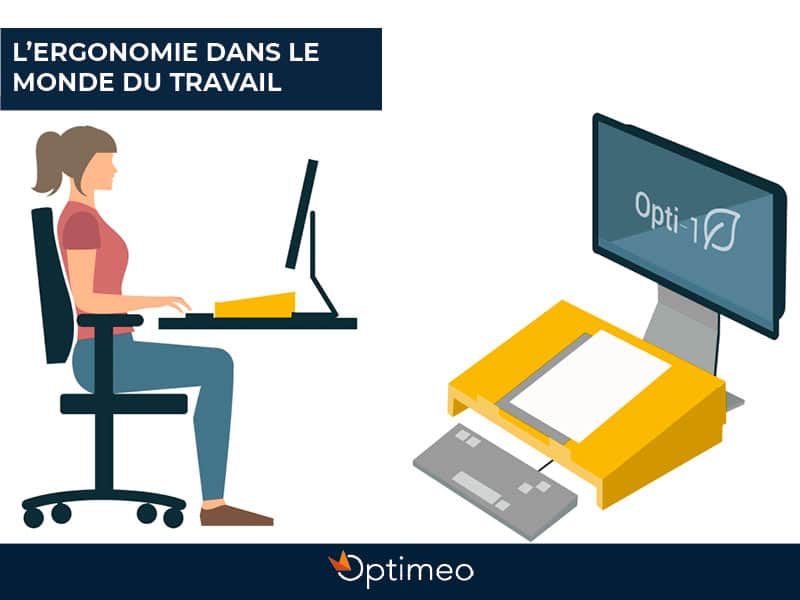If its issues are many and diverse, ergonomics is one of the major concerns of the quality of life at work (QVT). In fact, poor or unsuitable working conditions for the worker can considerably degrade his productivity and QWL. An employer therefore has every interest in opting for ergonomic solutions and equipment for all of his employees.
It should be noted that there are several kinds of ergonomics to be implemented to improve the performance of a professional activity: physical ergonomics, cognitive ergonomics and organizational ergonomics. All concern the working environment and the material and organizational means put in place, in order to optimize comfort and well-being at work:
- Physical ergonomics aims to improve gestures and postures, thanks to the optimization of the workstation and the development of material conditions.
- Cognitive ergonomics is more interested in memory, language, reasoning and all the factors such as fatigue, stress, etc.
- Organizational ergonomics focuses on the general organization in the company and the organization of work: the organization of tasks, schedules, team work or human resources management.
Physical ergonomics
Let’s focus on physical ergonomics. Today, 75% of French people spend their working day sitting behind a desk. The consequence ? According to a study carried out in 2011 by Loudhouse entitled "The ergonomics of the working environment of the French" eight out of ten people complain of discomfort linked to an unsuitable workstation. The pain can affect different areas of the body and disturb the worker's days.
These figures show the importance of acting on the ergonomics of your workstation to prevent these different loads, whether mental or physical, and possible health problems that may arise, in the short as well as in the long term.
To begin with, we will try to identify the causes of muscle pain. Back pain, neck pain or wrist pain, most of these pains are caused by the non-adaptation of the workstation. In question ? Most certainly poor layout of your workstation and workspace, causing you to unconsciously perform repetitive movements that are harmful to your muscles and joints. The resulting pains can be more or less disturbing and can progress to MSDs (musculoskeletal disorders). Optimizing physical ergonomics at work thus makes it possible to prevent health problems related to gestures and postures.
This is why we are giving you some tips, in order to avoid or slow down the onset of physical but also mental pain at work.
Adapt your workstation on screen
There are different means of action to prevent the risks associated with working on screens.
Basic elements concerning the ergonomics of working on screen:
You must above all seek action on your working conditions, by making them ergonomic. Adapted ergonomics encourage the adaptation of good gestures and postures.
Here are some tips for reconsidering your material conditions and work organization:
- Choose adjustable working materials whenever possible. Why? Because you must be able to adapt the setting according to your morphology and your activities. In the field of screen work, the main adjustable and essential equipment are: the work surface (desk), which can be adjusted in height, the office chair having to have a backrest, armrests and a seat adjustable in depth, height ...
- Once the primary prevention actions have been put in place and your working conditions have been adapted, consider taking action throughout the working day in secondary / tertiary prevention. In other words, also act on you, your body, your muscles and your joints: alternate work postures , perform stretching exercises, muscle relaxation, relaxation ... the frequency will depend on the possible symptoms
- Position your work materials on your work plan while respecting the principle of comfort zones . Why ? Because you must position your equipment according to their frequency of use: in primary, secondary or tertiary reach. Improperly implanting your equipment can lead to unsuitable stress on the upper limbs, neck, back, source of MSDs.
- Correctly adjust your work equipment so that the heights, depths, width, inclination ... of the surfaces are adapted to your morphology and follow the principles of ergonomics. Why ? Working several hours a day on a computer is inevitably restrictive on your body and affects your health. Properly adjusting your work materials should allow you to reduce range of motion , efforts, and ultimately the associated tensions and muscle fatigue.
- Organize your activity so that you can get up regularly. Why ? Because prolonged seated workstation is harmful to health . However, computer work mainly requires working seated, the worktops being almost always at a fixed height. You must therefore find a way to alternate between sitting and standing regularly: find activities to do while standing (if necessary, set up an additional high work plan), move physically to your colleagues' workstations rather than passing by a phone call ...
- Also adapt the physical working ambient conditions: take care to adapt the conditions of light, noise and temperature, humidity within your workspace. The physical work environments have a direct impact on your comfort , your cognitive abilities and your productivity.
- Once the primary prevention actions have been put in place and your working conditions have been adapted, consider taking action throughout the working day in secondary / tertiary prevention. In other words, also act on you, your body, your muscles and your joints: alternate work postures , perform stretching exercises, muscle relaxation, relaxation ... the frequency will depend on the possible symptoms
To help you apply all these tips, follow the prevention of occupational risks, follow our Opti-Coach e-coaching module . You will benefit from full awareness of the risks of working on a screen, and from fun and interactive support in adjusting your workstation.
Some specific advice concerning the ergonomics of working on a screen:
As you will have understood, take care of the ergonomics and the setting of his post is a fundamental reflex before any activity.
You wouldn't think of hitting the road if your seat, steering wheel and mirrors are not properly adjusted. Well, it's exactly the same for working on a computer: before you start your activity, at least make sure that the following points are checked:
- If you are working on a seat with a backrest that is too straight, you can install a cushion in your lower back and change the angle of your seat back. This will allow you to maintain the natural curvature lower back and will help you stand up straight.
- Adjust the seat height of your seat and the height of the armrests, so that your elbows and knees form right angles.
- To further relieve your joints, possibly rest your feet on a dedicated footrest to elevate them. To prevent wrist pain, opt for ergonomic mice and rest your forearms on the armrests and not on the worktop, in order to keep the hands in the natural extension of the arm (without breaking).
- Check that the horizontal axis of your gaze is at the top of the screen, to avoid pulling on your necks. If you wear progressive lenses, then lower the top of the screen so that you can view the screen from the bottom of the lenses and remove the cervical extension
- If you are viewing paper documents while working on a computer, use document media such as Opti-1 , which can help limit repetitive head movements that are harmful to your neck.
- To limit fatigue and headaches, take a look at your computer screen. Blue light can be harmful to the eyes, as we have already discussed in This article . To limit its impact, you can activate a filter on your digital devices or integrate it into eyeglass lenses. You can also adapt the distance to your screen: an arm's length or a little more. To go further, do not hesitate to take your eyes off your screen regularly to put them back. Follow the Rule of Twenty (every 20 minutes, look at 20 feet / 6 meters for 20 seconds).
In conclusion :
Physical ergonomics allow the prevention of risks associated with working on screens.
Acting upstream on the equipment, the working conditions and the adjustment of your materials is the first step of an effective in-depth preventive action aimed at reducing discomfort, tension and pain. Ergonomics also improves your daily efficiency and improves your productivity.
Combine ergonomics with stretching exercises to act ever more effectively on any tensions that may appear during your work. For more information on this topic, do not hesitate to consult our article here about the different stretches to be done when you stay behind a desk all day.
With all these tips, you have all the cards in your hand to improve your quality of life at work !